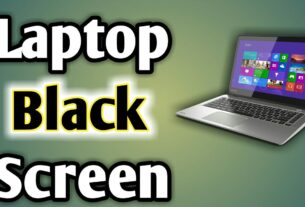Laptops are compact, thin, and easy-to-carry computers available in multiple configurations and for various uses. For example, a laptop built for general web browsing isn’t sufficient for a gaming enthusiast.
Depending on your technical jargon requirements, you must be able to buy the right fit for yourself.
Still, the search for the best laptop can be confusing if you keep scrolling the manufacturer’s website. Let’s check out what considerations you should keep track of while planning to buy a new laptop.
1. Start by Choosing a Platform
Clarifying your laptop’s operating system can help you narrow your choices. According to professionals at laptop repair Dubai, the following operating systems are the most popular and convenient options for the majority of users:
- macOS
- Windows OS
- ChromeOS
macOS is available for Apple MacBooks only and it’s a beginner-friendly option. However, Macs are a great option for video editors, programmers, designers, and other creative professionals. In addition, MacBooks are safer compared to Windows devices.
The biggest hiccup of owning a Mac is its expensive price tag. Whereas Windows laptops are available at different price ranges. Tons of manufacturers partner with Microsoft Windows to provide users with a reliable user interface. Moreover, Windows devices are easily repairable.
If you are looking for a laptop for web browsing then we suggest ChromeOS. You can use or download web-based applications on a ChromeOS-powered laptop or Chromebook. In short, Chromebooks are great for young students and employees.
However, Chromebook users have to rely on Google Drive or cloud storage as they are deficient in storage. So, decide on the operating system first and the rest of the selection process will be way easier.
2. Get the Right Size
Find out how portable you want your laptop to be before you sneak into more technical specifications and rates. We have mentioned all the available sizes in the laptop industry below; go through them to understand your size requirements.
- Up to 12 inches: Experience maximum compactness with such laptops and detachable notebooks.
- Up to 14 inches: Get enough screen space without compromising your portability needs with laptops of up to 14 inches. You can easily fit them into any laptop bag.
- 15 – 16 inches: If you don’t have to carry your laptop around too often then you won’t mind settling for a device of up to 16 inches. MacBook Pro 16 is a magnificent device to consider when you require a high-end machine.
- Up to 18 inches: Typically, gaming laptops and powerful workstation notebooks come in 17-inch and 18-inch configurations. Undoubtedly, you will get the maximum screen real estate with these laptop sizes.
3. Learn about Processors
The power of your next-purchase laptop relies on the processor. Apple MacBooks are tightly coupled with the company’s silicon such as M1, M2, M3, etc. They are among the most powerful and fastest processors right now. So, you will get the best hardware with a MacBook but you will hardly acquire the chance to compare different processors.
Windows laptops mostly come with Intel and AMD processors. If you are a fan of Intel processors, the following options should be in your checklist:
- 14th Gen Meteor Lake processors from Intel are currently rolling out in Windows laptops. If the AI tech interests you, then you should go for the Intel 14th Gen processors.
- On the other hand, you can consider the 13th-generation Intel processors and their high-end performance.
- For the fastest operations, opt for Intel Core i9 chips.
- However, you can yield enough productivity and gaming experience with both Intel Core i7 and Core i5 chips.
- In case you don’t want super fast operations then Intel Core i3, Intel Xeon, and Intel Celeron/ Pentium are considered options.
Among AMD processors, the following configurations are popular to choose from:
- The latest AMD processors are Rysen 7000 chips and they are expected to enhance your CPU performance by up to 78%.
- With AMD Ryzen 5000 and 6000 series, you will secure more budget-friendly laptops. Professionals of laptop service near me have found these AMD Ryzen processors to be equivalent to or sometimes even better than 11th and 12th Gen Intel chips.
- Otherwise, low-cost laptops come with AMD FX, A, or E series processors. Such laptops are ideal for media viewing, web surfing, and overall generic productivity.
4. Pick up the Ideal RAM and Storage
4GB of RAM isn’t a feasible option for any laptop. You should opt for at least 8GB of RAM even if you buy a laptop for school assignments or web browsing. However, 16GB and 32GB are great options for gamers, creative professionals, and so on. For more power-packed operations and high-end gaming, you can go for 64GB of RAM.
Besides checking RAM specs, you should prioritise storage options to determine how speedy you want your file navigation to be. Make sure you choose a solid-state drive as hard drives have become quite obsolete these days.
At least 256GB SSD is comparatively a faster choice. However, you can store a lot of data on cloud storage. If you can afford it, aim for a 512GB SSD in case you don’t want to use external hard drives.
5. Check out Type and Number of Ports
Available ports on your laptop decide the connectivity of the device. You can plug different peripherals into your laptop using compatible ports. However, not all laptops come with a feasible port selection.
Our Laptop service near me experts recommend the following ports for a convenient experience:
- At least 1 USB-A
- One USB-C
- A headset or microphone jack
- A microSD card reader
The more ports are available on your laptop, the merrier the overall connectivity will be.
What are Other Specifications to Look Out for?
Figure out whether you are comfortable going with a convertible or a 2-in-1 laptop. In addition, review the touchpad and keyboard and they should support good ergonomics. Don’t skimp on the battery life. So, ensure that your laptop comes up with a runtime anywhere between 7 and 9 hours.
Consider the manufacturer as customer support is a real thing. Overall, you can also check out the webcam and speaker specifications to be double-sure of your choice. Finally, make a purchase plan depending on your budget. Contact for Laptop Repair Services Dubai.